
Native is incredibly popular at the moment. No matter what affiliate you ask, it is likely that they are running native ads or at least planning to do so. The combination of ease of use, relatively small starting costs, and usually, solid returns on investment are likely to keep native on top for a long time to come. One of the biggest native ad networks to run native ads on is Outbrain.
Starting with Outbrain and getting your first campaign approved on the platform isn’t as hard as many think. To prove it we are going to explain how to create a good campaign on Outbrain and how to properly run it to ensure the best results. We are also going to provide you with some of the best tips that will make sure that your campaigns manage to achieve the success you desire.
Some Basics You Need To Know
When people get into marketing they often forget about the basics which are the building blocks of any successful campaign.
Your audience needs constant attention in most cases. You have to provide them with valuable content so that they don't move away from your ads and constantly attract new users so you can grow your user base. This is much easier said than done, but with high-quality content, you have a big chance to make this a reality.
Getting sales isn't your only objective. Getting opt-ins, building an audience base, learning about their interests, and gaining valuable leads are also some of the things you should focus on. Sometimes you won't be able to sell to someone on the first try, but that doesn't mean you won't succeed on your second or third attempt.
Reasons to get rejected
Luckily for us, we have a decent understanding of what can get your campaigns banned easily. Here are some of the biggest reasons which you should avoid completely. These things should not be a part of your campaign (ads or copy) on Outbrain:
Violence, suffering, injuries, and promoting any of these topics
Illegal drugs, tobacco, addictive substances, and their usage
Non-approved pharmaceutical products and supplements. FDA approval is needed for anything being promoted. Exceptions can be made for some beauty products but they need to be reviewed.
Pornographic imagery or language that isn't appropriate
Exploitation or endangerment of minors
High-risk investments, business scams, or risky
Sale or promotion of weapons or explosives in any form
Misleading sited attempting to pose as legitimate sites or news sources
No iterations of big pharma/doctors/cable companies/anything else doesn’t want you to know this.
Irrelevant images to the offer you are trying to promote
Creating Your First Campaign
 Now let's get to how to create your first campaign and how to set up everything properly.
Now let's get to how to create your first campaign and how to set up everything properly.
Select the “My Campaigns” tab from the side menu and then click on the “Create New Campaign” button. You will be linked to the campaign creation page where you will set everything up.
You will get to name your first campaign. There is no official guideline on how to name your campaigns but we recommend something that can help you keep organized. You can also add the URL(s) to the content you want to promote. You can also add an RSS feed if that is what you are after.
There you can also add the headlines and images you think will best represent your content. Just keep in mind that you need to stay within the Outbrain guidelines to get your ads approved.
The next thing you will be able to set up is scheduling. You can run the campaigns continuously or schedule them for a certain period. It is usually recommended to run continuously and optimize/change campaigns as needed based on the data you get while running.
Next on the line is budgeting. Here you can set your CPC (Cost-per-Click) and maximum daily budget.
After that, you will need to select your targeting. There you can ick country, region, or ZIP level. You can also pick the devices you want to run your campaign on. And at the end, you can use the tracking code to add the necessary tracking codes to ensure you get the right data where you need it.
That should be it. The only thing left is to let it run, collect data, and optimize your campaigns based on the results!
Helpful Tips That Can Make A Difference
As always there are a couple of tips that can change the way your campaigns perform. So let's cover some of them right now!
Negative words often perform better
We live in an age of general positivity, so it's surprising to know that negative ad titles and topics usually attract more viewers. We suppose it has something to do with people's natural curiosity. Keep this in mind for your ads but make sure you arent too negative as that can repel users.
The right question can entice readers
Studies show that phrasing your titles as questions leads to more clicks and a bigger interest in the offer. You can also use the word “you” to make your titles more attractive to readers and increase your click rate.
Find the reach sweet spot
When launching your first campaign it is advisable to launch broad and then slowly shrink your target audience as you gain data on your users. With just a few days of running your campaigns, you should gain a general insight into who clicks on your ads, and then you can create an audience profile based on that average user. This ensures that you increase your chances of targeting the right people in the future.
Photos can make a huge difference
Creatives are something most affiliates forget about when making their campaigns. An image can say a thousand words and this applies to ads on Outbrain as well. Try using photographs instead of logos or clippers and do close-up shots instead of action shots. As they are easier to understand at first glance and in most cases spark some sort of curiosity.
Run separate campaigns for different devices
Targeting specific devices is always a tricky thing. You can choose between smartphones, tablets, and desktops. There is also a choice of OS’es so you can specify for example targeting iPhone users by selecting iOS and smartphones. Usually, smartphones have higher CTRs and their algorithms are better optimized for results. Of course, you shouldn't forget about desktop campaigns since they have their advantages.
Optimizations are the key to success
Your campaigns can run great on their own, but without the proper optimizations, they will never reach the potential they have. To optimize you first need to run your campaigns for a while and then limit placements that perform worse than your expectations. You can change creatives, edit headlines, and change your targeting to see what works best for your campaign. Remember that every campaign is a story for itself so you will need to research everything properly to make sure that you are making the most out of your marketing efforts.
Important Things To Keep In Mind
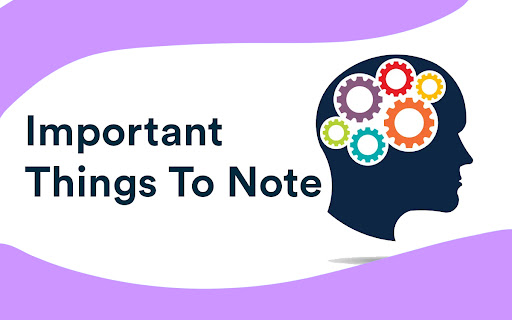 Outbrain can be an incredible platform to run your native ads if you manage to do everything correctly. There are a couple of rules that you need to follow if you want to get approved, but they aren't that extreme or strange. Just run clean white hat offers and ads and you shouldn't have a problem at all. With the guidelines we provided in this article you should certainly get approval and launch easily.
Outbrain can be an incredible platform to run your native ads if you manage to do everything correctly. There are a couple of rules that you need to follow if you want to get approved, but they aren't that extreme or strange. Just run clean white hat offers and ads and you shouldn't have a problem at all. With the guidelines we provided in this article you should certainly get approval and launch easily.
Once your campaigns get approved and launched, make sure to collect as much data as possible and try analyzing it to find where you can improve and how you can do that. Optimize your campaigns as much as you can. With just a couple of small changes, you can see drastic improvements in your results and run successful campaigns.
Once you find a sweet spot for targeting and creatives you can scale your campaigns up. Once they start spending money you should have much clearer data on what works and what doesn't, so you can optimize further, and then scale even more. Do this as long as the campaign allows you to. Sometimes these campaigns can run for years with small changes, while other times you can quickly saturate the market and see diminishing returns even after a few weeks.
Have you ever run campaigns on Outbrain? What was your experience with them? Share your knowledge with us in the comments below!
Please log in to Facebook to access the comments section