Push notifications can be a life saver, keeping you up to date with apps and updates you’ve chosen - and are important to you. You don’t allow push notifications for all the apps on your phone, or you’d get overwhelmed with notifications - I’m sure of it.
Notifications quickly grab your attention. Requesting you click on them to check out the offers.
That’s how easy and effective push notifications can be.
Imagine using them on your affiliate website.
Visitors land on your page, enable notifications, and you get to send them offers and links to new posts. When they click on these notifications, they are taken to your landing page.
You are getting traffic from previous visitors to your sites. If those visitors like your content, they would want to visit another time.
This is like having a special email list where people don’t have to fill an opt-in form.
Affiliate marketers have found push to be a profitable traffic source. According to the Accengage report, push notifications give 7.8% in ROI.
To have a successful affiliate marketing campaign, you need to bring several aspects together. Push is one fundamental aspect.
In this article, I’m going to break down push notification, how to make it work for your affiliate campaign, and the emerging limitations with push.
What is Push About?
Push is a technology that sends notifications when it is allowed on a website or enabled in an app.
This technology is used by a lot of players in the digital marketing world. As they invest in getting new traffic, they can leverage previous visitors or customers with push.
Since the visitor has to allow it before the notifications are sent, the technology produces high-quality traffic which is very likely to bring in huge ROI.
How Push Works in Affiliate Marketing
An internet user comes through search, native, social media, or any other type of traffic source to your blog (or YouTube channel).
The person gets a pop-up on whether to allow or block notifications.

If the visitor allows, they become part of your contact list, and you can send them notifications at any time.
It is easier than building an email list. You don’t have to design an opt-in form or use any lead magnet. They are simply opting to receive notifications.
This could be on either mobile or desktop.
Mobile drives more traffic as people use their phones more.
On mobile, push notifications are automatically allowed for android apps. Apple has recently allowed push notifications, as long as the user consents to it.
Is Push better than Email?
To build your email list, visitors have to drop their email list in an opt-in form. You could place a lead magnet that lures subscribers. The visitor drops the email and gets a confirmation email and the download link to the free offer.
As a conservative figure, the visitor gets about 20 emails a day. Some or all may be opened. Any offer you have in the email may not be seen.
The next day, new emails send yours and others downwards.
On the other hand, push notifications get people’s attention. They are catchy and you can easily understand the message at a glance.
This increases the chances of clicking on it.
Instead of subscribers opening their email inbox, this goes straight to the home screen. And they have to either cancel it off or opt-out if they don’t want to see it.
The average opt-in rate for email can be anything from 1% - 5%. For push, the average opt-in rate is 53.5%.
How to Make Push Work for Your Affiliate Marketing?
The more high-quality traffic you get, the more your affiliate revenue.
Most of the visitors who allow your push notifications must have found your content highly useful. They want to get notifications for new posts and are more likely to click when they get these notifications.
So, how do you increase your affiliate revenue with push?
You’ve got to optimize it. Here’s how:
Your Copywriting
The average person gets 46 push notifications a day. This is overwhelming.
You want your subscribers to click on your notification. That’s why you’ve got to pass your message in a way that will trigger action.
Here are some points to help you:
➔ Clarity: nobody wants to spend time decoding your vague message. You need to be clear about it. For instance, a message like “10 Proven Ways to Make You a Fast Learner”. Being clear with your message will increase your CTR.
➔ Conciseness: most push platforms allow within 40 - 120 characters. You don’t want to be too long to fit and still pass the message across. You may have to write several titles and descriptions down before picking the best one.
Timing
This is very important. Though your push notifications will still get to subscribers as long as they are connected to the internet. However, you want them to get it when they are active.
More, your subscribers are from different parts of the world and that means different time zones. You want to take note of this so that you can get the most from your subscriber list.
Frequency
You don’t want to overwhelm your subscribers with notifications. That’s spammy. Once a day is good enough to get your message to them.
Push is a high-engagement channel and you want to monitor your click rates, time on page, bounce rate and opt-outs after every push notification to get the best frequency rate. This will also help you to understand timing.
Costs and ROI
Push is also a paid traffic source. Though some services like OneSignal and Google Firebase are free, PushCrew is free up to 2000 subscribers. However, getting a paid service might be well-fitting for you.
Your ROI on push increases with the number of subscribers.
Imagine you have 20,000 subscribers and your push notification click-through rate is 10%.
❖ 2000 people see your landing page
❖ 20% goes to your offer page (400)
❖ 10% conversion rate at $5 an offer
You make $200 with just one push notification and a small list. Imagine how much you can make with 500,000 subscribers.
The Place of Content
People don’t allow push notifications because they like the layout of your website. They do so because they have found something very useful, and they will like to get more of that.
What more can it be than your content?
People want helpful information. That’s why they use search engines. You should not compromise on that.
Creative
Push notification should contain a title, description, and image.
One thing that attracts attention stronger than the message is the image.
Image requirements differ from network to network. Use images that will attract attention and boost engagement.
Emojis can increase click-through rates by 4.94%. Though some emojis work better than others and you may have to find the fitting one.
Put a call-to-action in the description as it increases the chances of taking action.
Emerging Restrictions
Google’s Chrome 80 might be a game-changer for push notification. The changes are:
First, users that constantly block notifications will see a quiet UI where push notifications are automatically blocked for them, but they can still allow it.
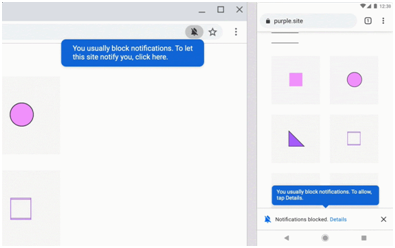
Second, websites, where more people block notifications, will automatically have their push notifications silenced. However, users can still allow it.
This is where your content comes in.
Why do we subscribe to YouTube channels and allow notifications? Good content. More people are going to allow push notifications if you create engaging content. Though you can’t rule out the fact that some people will block it.
More, those who subscribe to receive push notifications would want to visit again. This policy brings more quality traffic to you.
Wrapping Up…
Increasing your revenue may require optimizing certain things. One of which is your push notification. Doing it right will bring a lot in traffic and invariably increase your revenue. However, it boils down to what attracts them to allow notifications in the first place. Optimize your content strategy.
Attract attention with your push notification by keeping it straight to the point and clear. You want to use a good picture. And you want to make a call-to-action with your description.
Please log in to Facebook to access the comments section